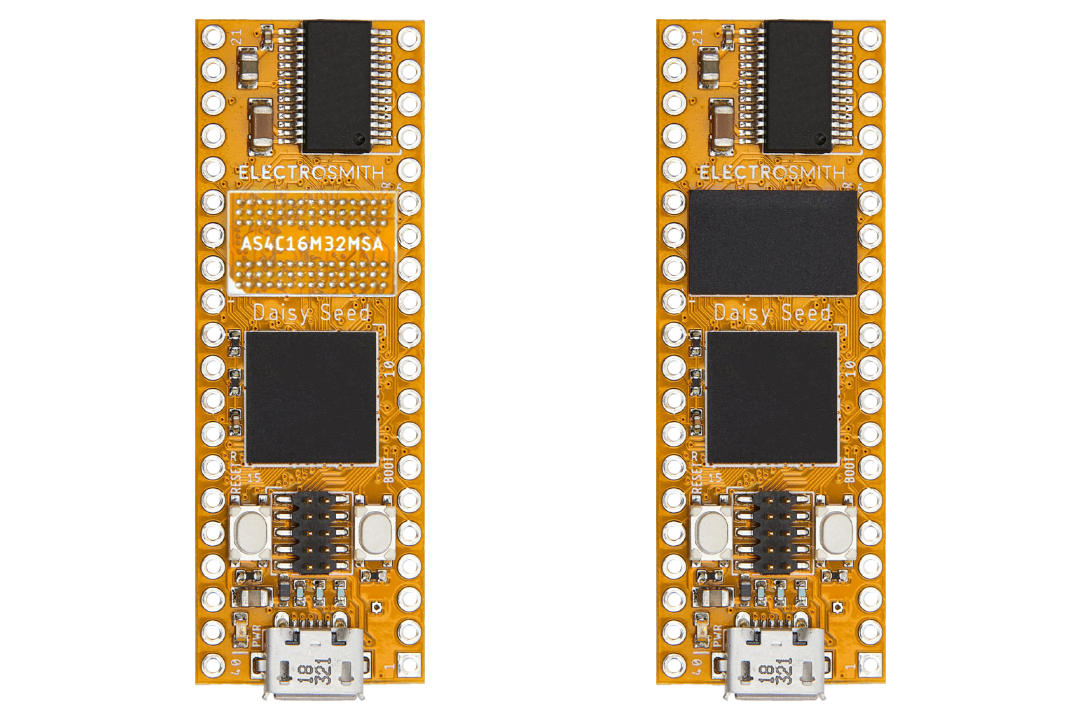Memory: What is the difference?
How to determine your memory (RAM) needs
| Memory region | Used Size | Region Size | %age Used |
|---|---|---|---|
| FLASH: | 99992 B | 128 KB | 76.29% |
| DTCMRAM: | 0 GB | 128 KB | 0.00% |
| SRAM: | 14360 B | 512 KB | 2.74% |
| RAM_D2: | 16648 B | 288 KB | 5.65% |
| RAM_D3: | 0 GB | 64 KB | 0.00% |
| ITCMRAM: | 0 GB | 64 KB | 0.00% |
| SDRAM: | 0 GB | 64 MB | 0.00% |
| QSPIFLASH: | 0 GB | 8 MB | 0.00% |
How to reduce memory needs
...
...
...